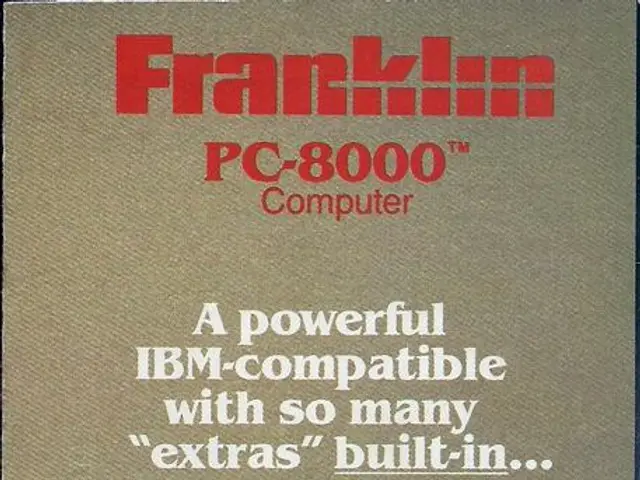Instructions for setting up Apache Tomcat 11.0.7 together with Nginx on Ubuntu 24.04 operating system
In this article, we'll guide you through the process of deploying a Java web application using Apache Tomcat 11.0.7 and Nginx on Ubuntu 24.04. This combination offers a reliable, performant, and secure stack for Java web application deployment.
Key Steps
- Build and Package as WAR Package your Java web application into a Web Application Archive (WAR) file. Ensure the WAR contains all necessary components like servlets, JSPs, static files, and a proper for proper recognition by Tomcat.
- Deploy WAR to Tomcat Copy the WAR file to Tomcat's directory (usually or ). Tomcat 11 automatically deploys the WAR by unpacking it. Use meaningful WAR names since the context path is derived from the file name.
- Ensure Proper Context and Updates Include a with at least minimal configuration to ensure Tomcat recognizes updates on redeployment and avoids caching old JSPs.
- Install and Configure Nginx as Reverse Proxy Install Nginx on the Ubuntu server and configure it to forward HTTP/S traffic to Tomcat's localhost port 8080. This improves performance, adds SSL termination ability, and handles static content more efficiently.
- File Permissions and Security Ensure Tomcat and Nginx run with appropriate permissions. Avoid running Tomcat as root. Use Ubuntu's service management () for both Tomcat and Nginx to start, stop, and enable at boot.
- DNS and Domain Configuration Point your domain DNS records to your Ubuntu server's IP. Configure Nginx server_name accordingly. Optionally, configure SSL with Let's Encrypt for HTTPS termination.
- Logging and Monitoring Configure Tomcat's logging (such as access logs and error logs) and optionally integrate monitoring tools to track app health and performance.
- Automation and Updates Automate deployment to copy updated WAR files, restart Tomcat if needed, and reload Nginx configuration. On app update, ensure old sessions/data management according to your app's needs.
Essential Commands/Framework
| Step | Ubuntu Commands / Action | Notes | |-----------------------|----------------------------------------------------|-----------------------------------| | Install Nginx | | Basic web server | | Install Tomcat | Download Tomcat 11, install or use package manager | Check Tomcat user permissions | | Deploy WAR | | Tomcat auto-deploys on WAR copy | | Configure Nginx Proxy | Edit | Set proxy_pass to | | Reload Nginx | | Apply new config | | Manage Tomcat | | Manage Tomcat service |
This approach balances reliability, performance, security, and maintainability for Java app deployment with Tomcat and Nginx on Ubuntu 24.04. Using Apache Tomcat 11.0.7 with Nginx offers a robust and efficient stack for deploying Java web applications.
- To enhance the overall experience of your Java web application, consider integrating elements from various lifestyle categories such as fashion-and-beauty, food-and-drink, and home-and-garden within the application's design to offer a more comprehensive user experience.
- To stay updated with the latest trends and innovations in the technology sector, follow news and blogs on data-and-cloud-computing and technology, and learn about the best practices in these areas to keep your app competitive.
- After traveling to remote locations and experiencing diverse cultures, capture memories and share them on your app by integrating user-generated content features and travel-related data, providing users a platform to document and discover travel experiences.